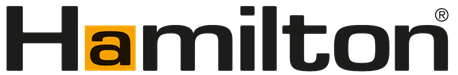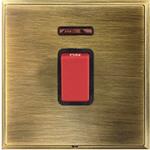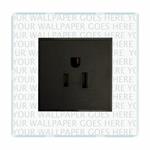- Home
- Marketing Hub
- Latest News
- KBB Configurator
KBB Installers...no pain, all gain when selecting wiring accessories.
Hamilton empowers KBB installers and their customers with new product configurator
Helping a customer find the right decorative wiring accessories for their kitchen, bedroom or bathroom installation project is extremely rewarding and can generate lucrative upsell opportunities. These finishing touches can really elevate a project, giving it a polished, high-end feel, that results in an incredibly happy customer. However, traditionally it can be a long and laborious process of trawling supplier sites and time-consuming liaison with supplier sales teams to agree products and specifications.
Hamilton Litestat is helping to empower installers and stockists to deliver this service with greater ease, and in less time, with its new visual product configurator. Intuitive and easy to use, it takes the pain out of the product selection and specifying process.


Get the look...
The Anders family undertook a major refurbishment of their five-bed Victorian semi-detached home in Dulwich, extending the kitchen to make it the focal point of the home. With a background in design, they knew the look they were after: the new designer kitchen was complemented with Antique Brass cup handles and catches, along with brass taps, fixtures, and light fittings.
Selecting the right wiring accessories to match from the countless possibilities on the market was the next task. A traditional, low-tech solution suited the property’s character, but the functionality needed to support all the requirements of a modern family, and the finish had to be in-keeping with the existing hardware and fixtures.
The project’s products were specified in the traditional way, with the Anders family working closely with the Hamilton design team to select the Hartland box-fix design in Antique Brass - a classic high-quality finish that is competitively priced. Having been supplied with samples, Hamilton then worked with the family to specify all the products required for the refurbishment, including Hartland sockets with dual USB 2.4A charging ports to support today’s charging needs.
...find the product with ease!
Hamilton’s experienced design team offers the absolute best in customer service, and it delivered the right solutions for the Anders projects.
Now, Hamilton is streamlining this specification process to make it easier and less time intensive for contractors, wholesalers or customers working on similar projects with Hamilton’s new visual product configurator.
“The new Hamilton visual product configurator has been designed to put more power in the hands of the installer and enable them to create and view product solutions online in just a few clicks,” explains Gavin Williams, Hamilton’s Sales & Marketing Director.
“It’s a simple and intuitive tool that allows installers – or their customers – to select their preferred design, finish and functionality requirement. The configurator provides a visual of the solution, along with all the technical product information needed at the click of a button. With this tool we aim to give more power and control over the process, making it quicker and as painless as possible.”


Simple and Intuitive.
The configurator allows visitors to view Hamilton’s vast range of designer wiring accessory collections, which include traditional and contemporary designs. Once one is selected, such as the popular Hartland design, the functionality can be chosen.
Should Rotary Dimmer Switches be selected, it’s at this point that the plate finish, insert type, trim colour, insert colour, rating and number of gangs can be viewed and selected, with the product configurator providing a visual representation of the selection made.
Once complete, the configurator automatically generates a bespoke technical datasheet for the product, which can be downloaded with the click of a button. To ensure the client is happy, the ETIM formatted datasheet features a visual representation of the product for a quick and simple sign-off procedure.
While a client is going through the selection process, multiple datasheets can be saved to a ‘Favourites’ folder, with the appropriate datasheet available to download once a final decision is made.
To access the product configurator, click here!